


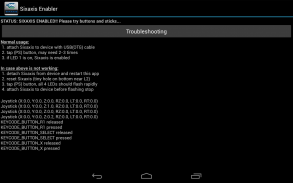
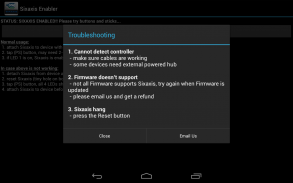





คำอธิบายของ Sixaxis Enabler
<b>NO ROOT, NO PAIRING.</b> Enable supported devices to use wired PS3 DualShock 3/Sixaxis Controller natively. All you need is an Android device with USB-Host support, and connection cable (USB-OTG cable is needed for device with no built-in USB Host port). You can avoid the need of rooting, and skip the hassle of pairing the controller when switching between devices.
After the controller is enabled you can use it with games and mapping tools which support native controller (e.g. GTA, Dead Trigger, Shadow Gun, GameKeyboard).
<b>NOT ALL DEVICES AND AFTERMARKET CONTROLLERS ARE SUPPORTED, AND ONLY WORK WHEN CABLE IS CONNECTED. PLEASE DON'T LEAVE BAD COMMENT IS YOUR DEVICE IS NOT SUPPORTED.</b>
If it is working with your device please share the information in comments, otherwise please get a refund and report to <a href="mailto:android.locnet@gmail.com">android.locnet@gmail.com</a>.
<b><u>Common Problem</u></b>
1. The #1 reason for failure is an incorrect/incompatible cable, if the app cannot detect the controller please go through the troubleshooting section.
2. Another common problem is insufficient power provided by the device, in this case an external powered USB Hub is needed.
3. Finally, incompatibility mainly come from lacking Sixaxis support from Firmware, without rooting the only solution is waiting for a Firmware updated.
<b><u>General Troubleshooting Tips</u></b>
1. make sure your PS3 controller is working with the USB cable properly, when plugging into a PC, windows should detect and add it as new gamepad although windows won't response to button press.
2. make sure your OTG cable is working with your device, test with an USB keyboard/mouse if possible
3. make sure nearby PS3 (or any other devices you have paired with the the controller) is powered off, otherwise the controller may try to connect with those device through Bluetooth instead.
4. if you have ever installed any other apps which can work with PS3 controller directly, you may need to uninstall them.
<b><u>These devices are reported as WORKING</u></b>:
- Nexus 7 2012/2013
- Nexus 5
- Nexus 10
- Samsung Galaxy Note 2/3/4/5
- Samsung Galaxy S3/S4/S5/S6
- Samsung Galaxy Note 8.0
- Samsung Galaxy Note 10.1 Original/2014
- Samsung Galaxy Tab Pro 8.4
- Samsung Galaxy Tab3 8.0
- LG G2/G3/G4
- LG G Pad 8.3
- Motorola XOOM
- Minix Neo X5
- (Try other devices and let us know your result)
<b><u>These devices are reported as NOT WORKING out of box</u></b>
Stock Firmware lacks Sixaix support, you may give it another try after Firmware updated.
- HTC One M7/M8/M9 (non-Google Edition)
- Samsung Galaxy S7/S7 Edge
- Samsung Galaxy Tab2 7.0
- LG G5
- Moto G (non-Google Edition)
- Moto X
</div> <div jsname="WJz9Hc" style="display:none"><b> รากไม่, ไม่มีการจับคู่. เปิดใช้งานอุปกรณ์ที่รองรับการใช้งานแบบใช้สาย PS3 DualShock 3 / Sixaxis ควบคุมโดยกำเนิด ทั้งหมดที่คุณต้องเป็นอุปกรณ์ Android ที่มีการสนับสนุน USB เจ้าภาพและสายเคเบิลเชื่อมต่อ (สาย USB-OTG เป็นสิ่งจำเป็นสำหรับอุปกรณ์ที่ไม่มีการสร้างขึ้นในพอร์ตของโฮสต์ USB) คุณสามารถหลีกเลี่ยงความต้องการของการขจัดและข้ามความยุ่งยากของการจับคู่การควบคุมเมื่อมีการสลับระหว่างอุปกรณ์
หลังจากที่ตัวควบคุมถูกเปิดใช้งานคุณสามารถใช้มันกับเกมและเครื่องมือการทำแผนที่ที่สนับสนุนการควบคุมพื้นเมือง (เช่น GTA, ทริกเกอร์ตายเงาปืน GameKeyboard)
<b> อุปกรณ์ไม่ได้และการควบคุมหลังการขายที่ได้รับการสนับสนุนและทำงานเฉพาะเมื่อเชื่อมต่อสายเคเบิล กรุณาอย่าออกความคิดเห็นที่ไม่ดีคืออุปกรณ์ของคุณไม่สนับสนุน.
ถ้ามันจะทำงานร่วมกับอุปกรณ์ของคุณโปรดใช้ข้อมูลร่วมกันในความคิดเห็นที่มิฉะนั้นโปรดได้รับการคืนเงินและรายงานให้ <a href="mailto:android.locnet@gmail.com">android.locnet@gmail.com</a>
<b> <u> ปัญหาร่วม
1. # 1 เหตุผลสำหรับความล้มเหลวเป็นที่ไม่ถูกต้อง / สายเคเบิลเข้ากันไม่ได้ถ้า app ไม่สามารถตรวจสอบควบคุมโปรดไปผ่านส่วนการแก้ไขปัญหา
2. ปัญหาที่พบบ่อยก็คือพลังงานไม่เพียงพอให้บริการโดยอุปกรณ์ในกรณีนี้ภายนอกยูเอสบีฮับขับเคลื่อนเป็นสิ่งจำเป็น
3 สุดท้ายเข้ากันไม่ได้ส่วนใหญ่มาจากการขาดการสนับสนุนจากเฟิร์มแว Sixaxis โดยไม่ต้องขจัดทางออกเดียวคือรอการปรับปรุงเฟิร์มแว
<b> <u> ทั่วไปเคล็ดลับการแก้ไขปัญหา
1. ตรวจสอบควบคุม PS3 ของคุณทำงานด้วยสาย USB อย่างถูกต้องเมื่อเสียบเข้ากับเครื่องคอมพิวเตอร์ PC, Windows ควรตรวจสอบและเพิ่มเป็น Gamepad ใหม่แม้ว่า Windows จะไม่ตอบสนองต่อการกดปุ่ม
2. ให้แน่ใจว่าสาย OTG ของคุณจะทำงานร่วมกับอุปกรณ์ของคุณทดสอบที่มีแป้นพิมพ์ / เมาส์ USB ถ้าเป็นไปได้
3. ตรวจสอบให้แน่ใจ PS3 ใกล้เคียง (หรืออุปกรณ์อื่น ๆ ที่คุณได้จับคู่กับตัวควบคุม) จะปิดมิฉะนั้นการควบคุมอาจพยายามที่จะเชื่อมต่อกับอุปกรณ์เหล่านั้นผ่าน Bluetooth แทน
4. ถ้าคุณเคยติดตั้งแอพพลิเคอื่นใดที่สามารถทำงานร่วมกับควบคุม PS3 โดยตรงคุณอาจจำเป็นต้องถอนการติดตั้ง
<b> <u> อุปกรณ์เหล่านี้จะมีการรายงานการทำงาน :
- Nexus 7 2012/2013
- Nexus 5
- Nexus 10
- ซัมซุง Galaxy Note 2/3/4/5
- ซัมซุง Galaxy S3 / S4 / S5 / S6
- ซัมซุง Galaxy Note 8.0
- Samsung Galaxy Note 10.1 ต้นฉบับ / 2014
- Samsung Galaxy Tab 8.4 Pro
- Samsung Galaxy TAB3 8.0
- แอลจี G2 / G3 / G4
- LG G Pad 8.3
- Motorola Xoom
- มินิกซ์ Neo X5
- (ลองอุปกรณ์อื่น ๆ และแจ้งให้เราทราบผลของคุณ)
<b> <u> อุปกรณ์เหล่านี้มีรายงานว่าไม่ใช่การทำงานออกจากกล่อง
หุ้นเฟิร์มแวขาดการสนับสนุน Sixaix คุณอาจจะให้มันลองอีกครั้งหลังจากการอัปเดตเฟิร์มแว
- HTC One M7 / M8 / M9 (ที่ไม่ใช่ของ Google Edition)
- Samsung Galaxy S7 / S7 ขอบ
- Samsung Galaxy Tab2 7.0
- แอลจี G5
- Moto G (ที่ไม่ใช่ของ Google Edition)
- Moto X</u></b>
</u></b>
</u></b>
</u></b>
</b>
</b></div> <div class="show-more-end">











